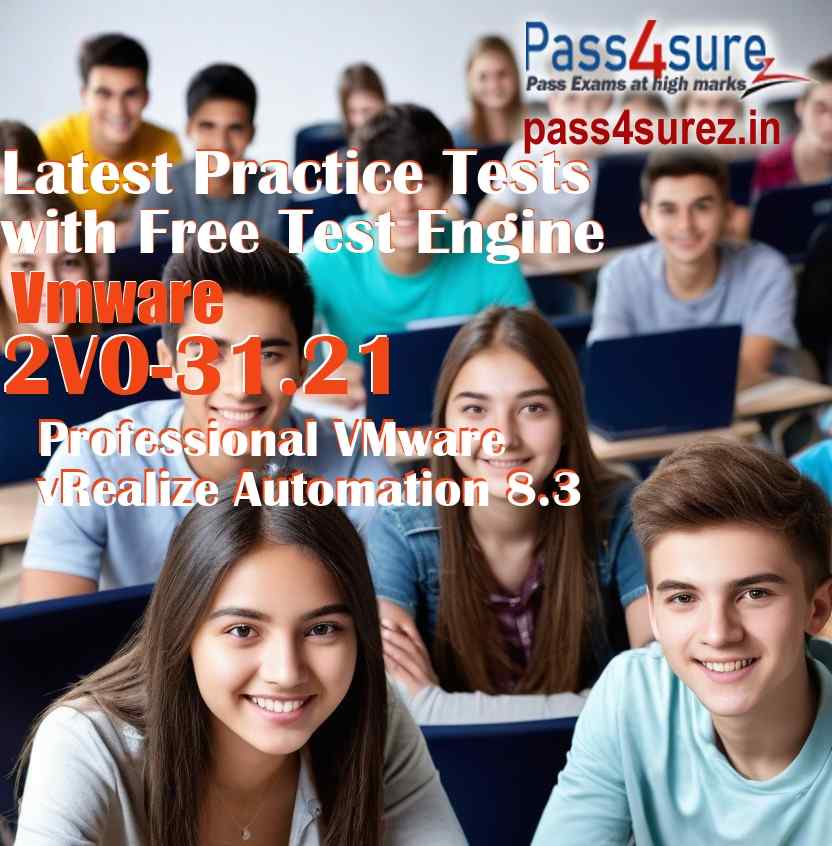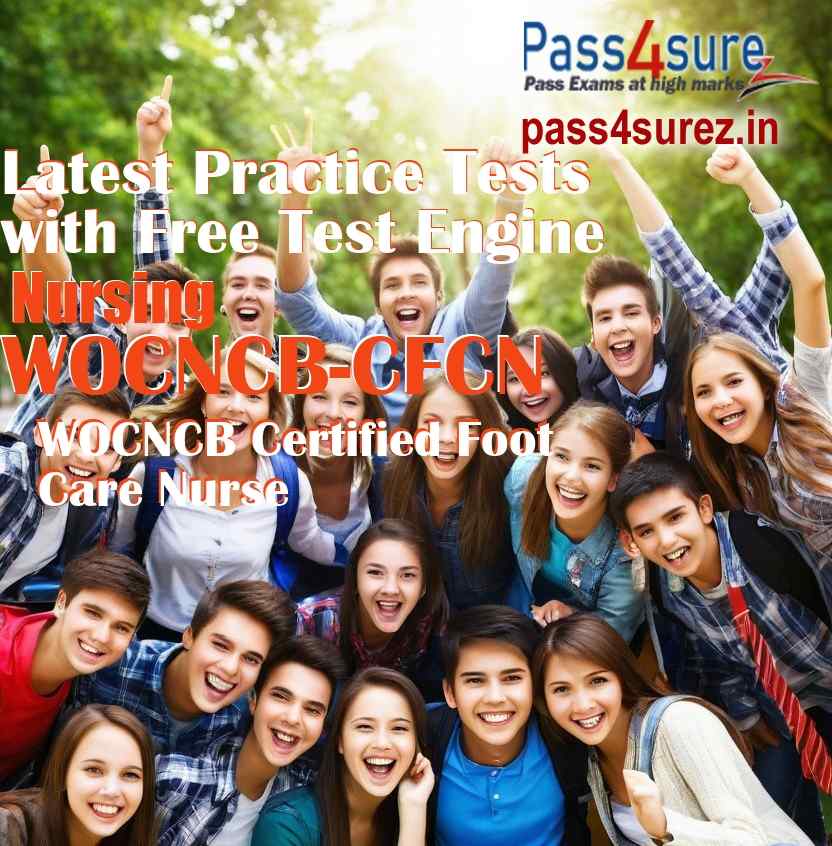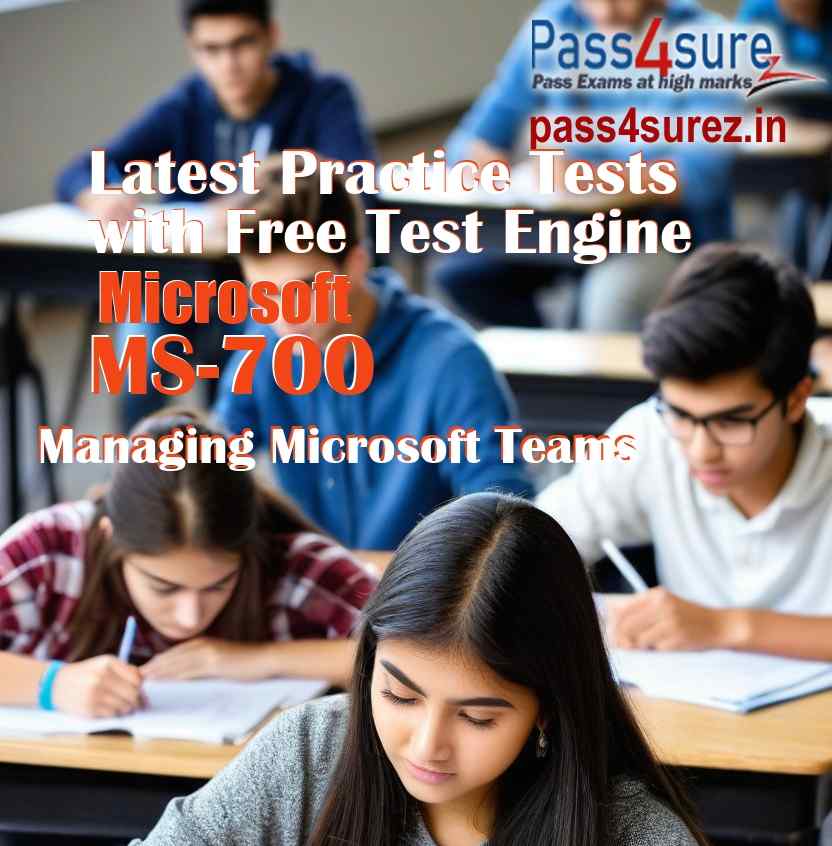| Exam Code | MS-700 |
| Questions and Answers | 379 |
| Premium Access | Yes |
| Online Test Engine | Yes |
| Comprehensive Q&A | Yes |
| Success Rate | 98% |
| Real Questions | Yes |
| Updated Regularly | Yes |
| Portable Files | ✔ |
| Unlimited Download | ✔ |
| 100% Secured | ✔ |
| Confidentiality | 100% |
| Success Guarantee | 100% |
| Any Hidden Cost | $0.00 |
| Auto Recharge | No |
| Updates Intimation | by Email |
| Technical Support | Free |
| PDF Compatibility | Windows, Android, iOS, Linux |
| Test Engine Compatibility | Mac/Windows/Android/iOS/Linux |
| Sample Questions |  |
Pass4sure Practice Tests are an effective way to prepare for the MS-700 exam. The practice tests include premium PDF and Test Engine Software. Pass4surez.in provides an extensive question bank to improve your knowledge and help you achieve high marks on the MS-700 exam.
The Managing Microsoft Teams exam questions and answers on Pass4surez.in are regularly verified and updated to ensure they reflect the latest syllabus and topics covered in the real test. The certification exams and entry test exams from pass4surez.com make you familiar with the test environment. The goal is to enhance your knowledge of the MS-700 exam and enable you to pass it on your first attempt.
The PDF of MS-700 exam questions and answers provided by Pass4surez.in contains a comprehensive pool of questions and verified answers, including references and explanations where applicable. The objective is not only to help you pass the exam, but also to significantly improve your knowledge of the latest MS-700 course topics.
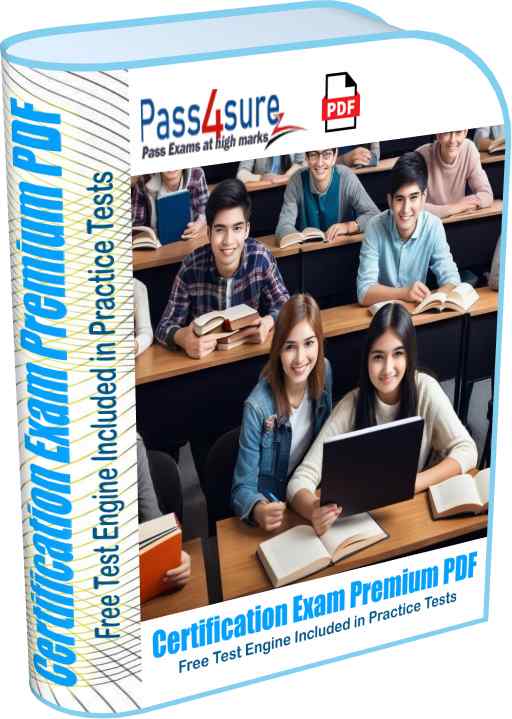 |
|
CERTIFICATION EXAM PREMIUM PDF
Pass4Sure provide premium PDF that contains all the questions and answers that are necessary to make your concepts about the exam topics clear and boost your knowledge about the exam. These questions and answers make you ready to face actual test in test centers. Our team keep on revising material and update the exam questions accordingly. You will feel confident in test center. Our support team keep on helping our customers to make their testing experience best. Our premium PDF files are searchable, convertable and printable at high quality to make book that you can study during traveling or during vacations. Our automated system sends intimation email to our customers on each update. The files in customer download section is overwritten with latest pdf files.
|
| |
|
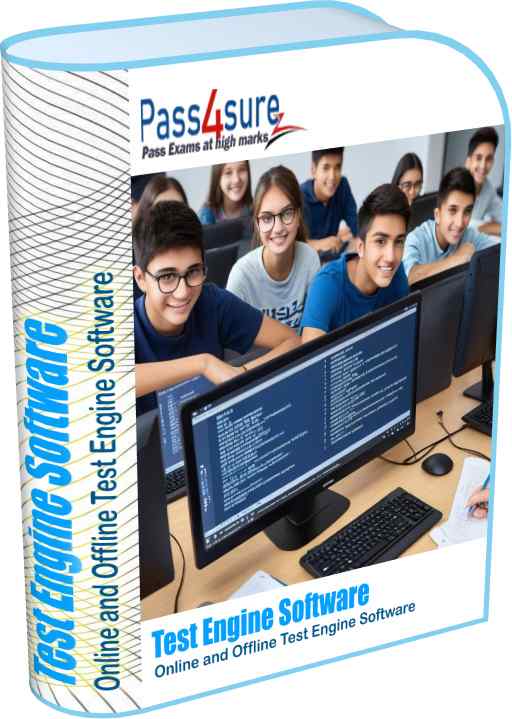 |
|
CERTIFICATION EXAM TEST ENGINE
Pass4sure test engine is best certification and examination preparation tool that help you make yourself ready to take the actual exam and get high marks in the exam. Our OTE (Online Test Engine) support all OS Platforms including iOS, Android, Windows, Linux, Chromebook etc and provide up to date experience to get ready for actual test. Our Offline Test Engine is compatible to all windows platforms including latest windows versions. Our test engines helps to familiarize actual test environment and makes you ready to take timed tests. Your performance history and graphs helps you to see when you are ready to sit in actual exam in test center. These test engines uses up to date and latest questions and answers, keeps on updating the questions pool and sends you intimation on each update.
|
Pass4sure Premium PDF and Test Engines support all platforms and devices including mobile devices and computers. You should download sample PDF and Test Engine to evaluate the product before you buy the full version. Our exam samples include some questions that may be or may not be up to date but full version is always up to date.
EXAM ID : MS-700
EXAM NAME : Managing Microsoft Teams
The Microsoft Teams Administrator configures, deploys, and manages Office 365 workloads for Microsoft Teams that focus on efficient and effective collaboration and communication in an enterprise environment.
The Teams Administrator must be able to plan, deploy, and manage Teams chat, apps, channels, meetings, audio conferencing, live events, and calling. The Teams Administrator is also responsible for upgrading from Skype for Business to Teams. Candidates for this exam should be proficient at managing Teams settings by using PowerShell. The Teams Administrator has a fundamental understanding of integration points with apps and services, including but not limited to SharePoint, OneDrive, Exchange, Azure AD, and Office 365 Groups. The Teams Administrator understands how to integrate external apps and services.
The Teams Administrator collaborates with Telephony engineers to integrate advanced voice features into Microsoft Teams. This role is not responsible for configuring direct routing, configuring call routing, or integrating telephony. The Teams Administrator may work with other workload administrator roles, including security and compliance, messaging, networking, identity, and devices.
- Plan and configure a Microsoft Teams environment (45-50%)
- Manage chat, calling, and meetings (30-35%)
- Manage Teams and app policies (20-25%)
Plan and configure a Microsoft Teams environment (45-50%)
Upgrade from Skype for Business to Microsoft Teams
choose an appropriate upgrade path and coexistence mode to meet specific requirements
plan and troubleshoot meeting migration
configure Microsoft Teams upgrade notification and meeting app preferences
configure coexistence mode for the organization and per-user
use Teams Advisor to assess and identify steps to roll out Microsoft Teams
Plan and configure network settings for Microsoft Teams
plan for successful network deployment by using Network Planner
calculate network bandwidth capacity for Microsoft Teams voice, video, meetings and Live Events
assess network readiness by using the Network Testing Companion
configure network ports and protocols used by Microsoft Teams client application
configure media optimizations by using QoS
configure and manage locations including reporting labels, emergency addresses, and network topology, and networks & locations
Implement governance and lifecycle management for Microsoft Teams
create and manage team templates
set up policies for Microsoft 365 group creation
configure Microsoft 365 groups, expiration policy, and naming policy
archive, unarchive, delete, and restore a team
configure and manage update policies
Configure and manage guest access
configure guest users for Microsoft Teams
configure guest permissions for a team
configure meeting and live events experiences for guests
configure messaging and calling options for guests
remove guests
manage Azure AD access review for guests
configure guest access from Azure AD portal
Manage security and compliance
assign Microsoft Teams Admin roles
create and manage compliance features, including retention policies, sensitivity labels, and data loss prevention (DLP) policies
create security and compliance alerts for Microsoft Teams
create an information barrier policy
interpret security reports for Microsoft Teams
Deploy and manage Microsoft Teams endpoints
deploy Microsoft Teams clients to devices, including Windows, VDI (Virtual Desktop), Windows Virtual Desktop (WVD), MacOS, and mobile devices
manage configuration profiles
manage Microsoft Teams device tags
manage device settings and firmware
configure Microsoft Teams Rooms
Monitor and analyze service usage
interpret Microsoft Teams usage reports
interpret Microsoft 365 usage reports
optimize call quality by using Call Analytics
analyze organization-wide call quality by using Call Quality Dashboard
use Power BI to identify call quality issues
Manage Chat, Calling, and Meetings (30-35%)
Manage chat and collaboration experiences
configure messaging policies
manage external access
manage channels for a team
manage private channel creation
manage email integration
configure external access for SharePoint and OneDrive for Business
manage cloud file storage options for collaboration
Manage meeting experiences
configure meeting settings
create and manage meeting policies
configure settings for live events
create and manage policies for live events
configure conference bridge settings
Manage phone numbers
recommend a PSTN connectivity solution based on specific business requirements
order phone numbers
manage service numbers
add, change, or remove an emergency address for your organization
assign, change, or remove a phone number for a user
manage voice and audio conferencing settings for users
configure dynamic emergency policies
Manage Phone System
manage resource accounts
create and configure call queues
create and configure auto attendants
manage call park policies
manage calling policies
manage caller ID policies
interpret the Direct Routing health dashboard
Manage Teams and app policies (20-25%)
Manage a team
create a team
upgrade an existing resource to a team
manage privacy levels for a team
manage org-wide teams
customize and apply policy packages
Manage membership in a team
manage users in a team
configure dynamic membership
manage access review for team members
Implement policies for Microsoft Teams apps
manage Org-wide app settings
create and manage app permission policies
create and manage app setup policies
manage apps store customization
You can download a free PDF of the MS-700 practice test and study guide to try before purchasing the premium files. To ace the exam, simply download the MS-700 exam questions and answers file, memorize the content, and practice with the VCE Exam Simulator. This will ensure you are fully prepared for the real test.
The MS-700 PDF practice test and exam questions and answers can be accessed on any device, including iPhone, iPad, Android, and Windows. You can download the PDF to your computer or any other device and start studying. Additionally, you can download and install the VCE Exam Simulator for further practice. The MS-700 PDF is printable in high quality, allowing you to take it with you on vacations or while traveling. Your updated MS-700 exam files can be accessed anytime from your online account, and you will receive your login credentials immediately after purchase.