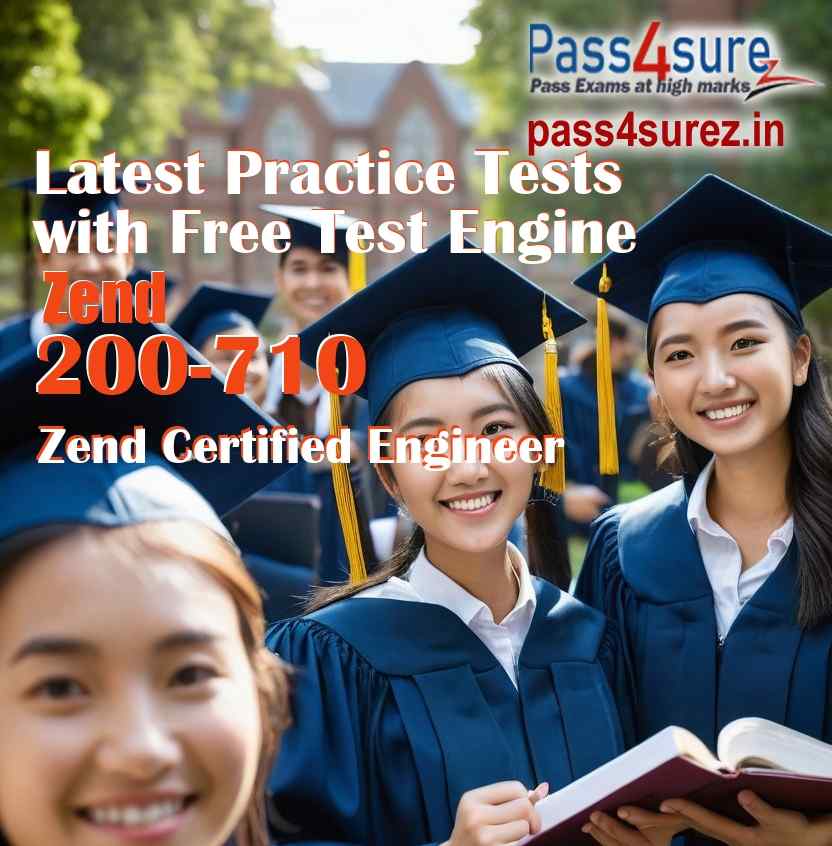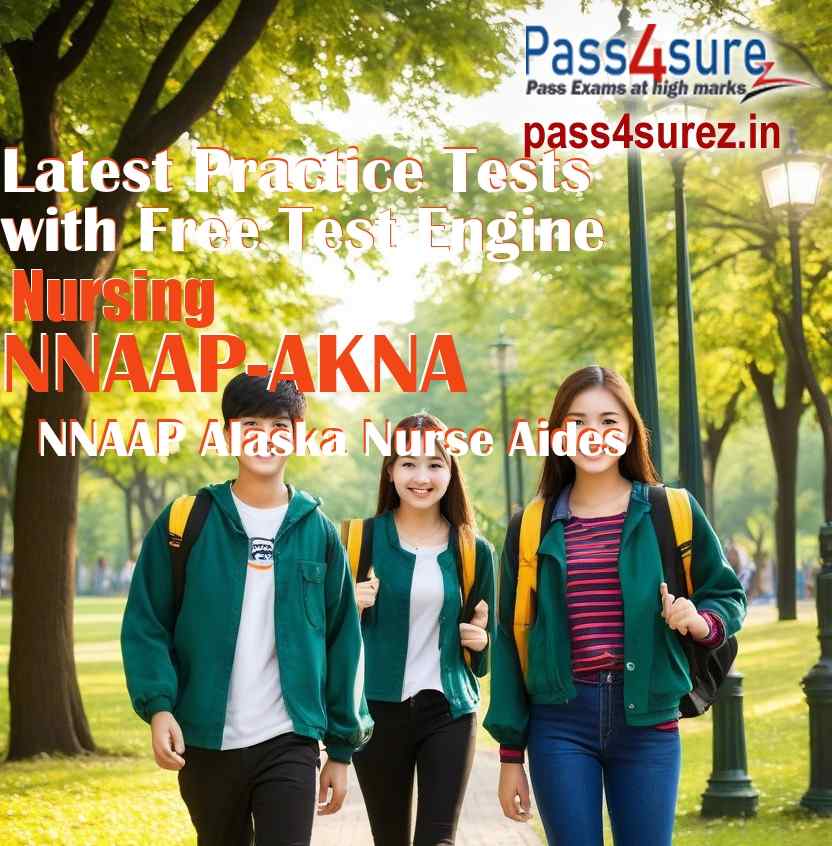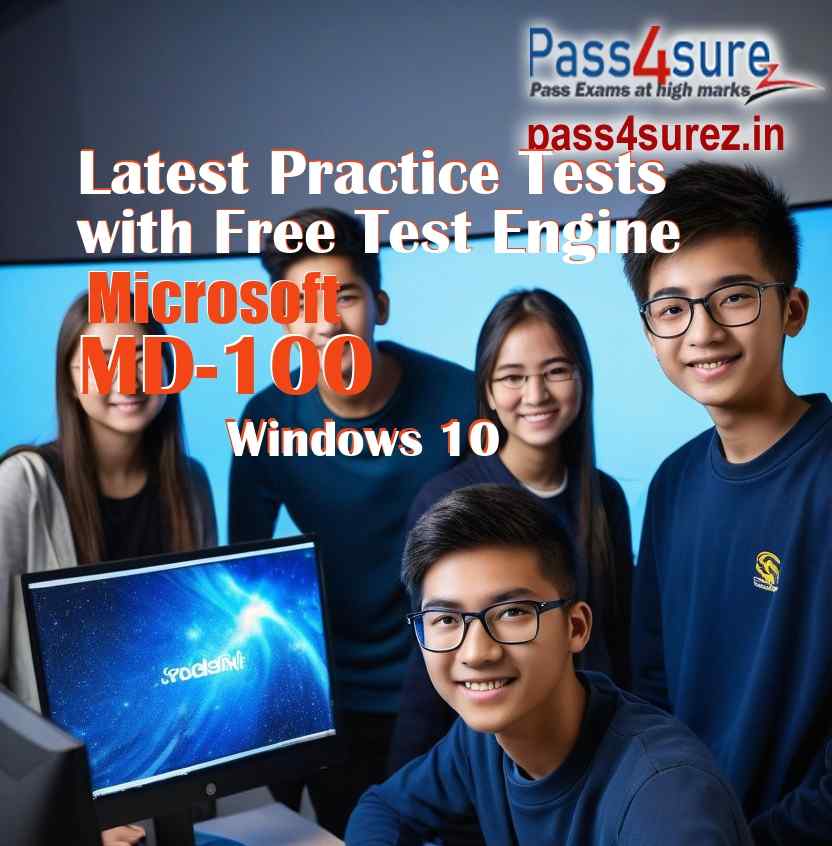| Exam Code | MD-100 |
| Questions and Answers | 625 |
| Premium Access | Yes |
| Online Test Engine | Yes |
| Comprehensive Q&A | Yes |
| Success Rate | 98% |
| Real Questions | Yes |
| Updated Regularly | Yes |
| Portable Files | ✔ |
| Unlimited Download | ✔ |
| 100% Secured | ✔ |
| Confidentiality | 100% |
| Success Guarantee | 100% |
| Any Hidden Cost | $0.00 |
| Auto Recharge | No |
| Updates Intimation | by Email |
| Technical Support | Free |
| PDF Compatibility | Windows, Android, iOS, Linux |
| Test Engine Compatibility | Mac/Windows/Android/iOS/Linux |
| Sample Questions |  |
Pass4sure Practice Tests are an effective way to prepare for the MD-100 exam. The practice tests include premium PDF and Test Engine Software. Pass4surez.in provides an extensive question bank to improve your knowledge and help you achieve high marks on the MD-100 exam.
The Windows 10 exam questions and answers on Pass4surez.in are regularly verified and updated to ensure they reflect the latest syllabus and topics covered in the real test. The certification exams and entry test exams from pass4surez.com make you familiar with the test environment. The goal is to enhance your knowledge of the MD-100 exam and enable you to pass it on your first attempt.
The PDF of MD-100 exam questions and answers provided by Pass4surez.in contains a comprehensive pool of questions and verified answers, including references and explanations where applicable. The objective is not only to help you pass the exam, but also to significantly improve your knowledge of the latest MD-100 course topics.
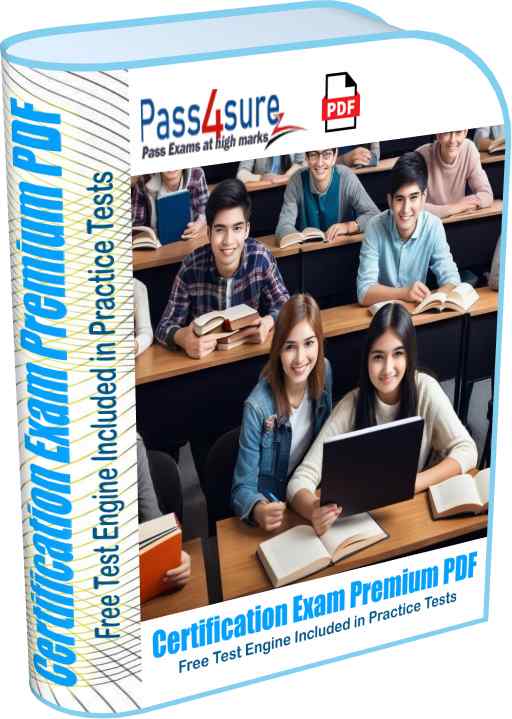 |
|
CERTIFICATION EXAM PREMIUM PDF
Pass4Sure provide premium PDF that contains all the questions and answers that are necessary to make your concepts about the exam topics clear and boost your knowledge about the exam. These questions and answers make you ready to face actual test in test centers. Our team keep on revising material and update the exam questions accordingly. You will feel confident in test center. Our support team keep on helping our customers to make their testing experience best. Our premium PDF files are searchable, convertable and printable at high quality to make book that you can study during traveling or during vacations. Our automated system sends intimation email to our customers on each update. The files in customer download section is overwritten with latest pdf files.
|
| |
|
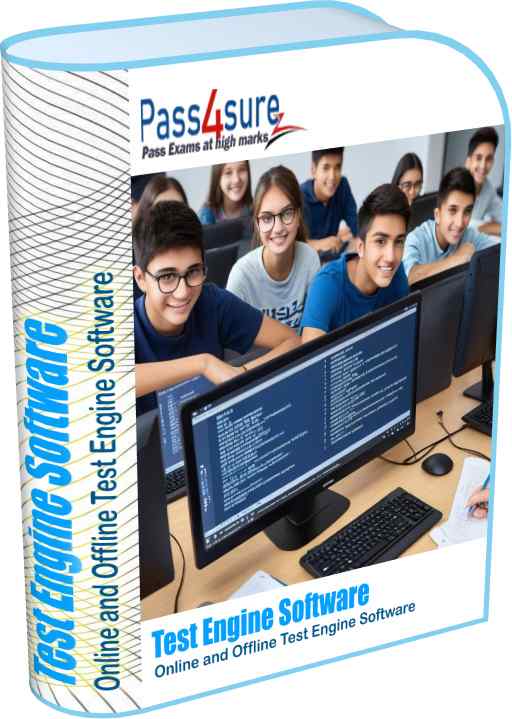 |
|
CERTIFICATION EXAM TEST ENGINE
Pass4sure test engine is best certification and examination preparation tool that help you make yourself ready to take the actual exam and get high marks in the exam. Our OTE (Online Test Engine) support all OS Platforms including iOS, Android, Windows, Linux, Chromebook etc and provide up to date experience to get ready for actual test. Our Offline Test Engine is compatible to all windows platforms including latest windows versions. Our test engines helps to familiarize actual test environment and makes you ready to take timed tests. Your performance history and graphs helps you to see when you are ready to sit in actual exam in test center. These test engines uses up to date and latest questions and answers, keeps on updating the questions pool and sends you intimation on each update.
|
Pass4sure Premium PDF and Test Engines support all platforms and devices including mobile devices and computers. You should download sample PDF and Test Engine to evaluate the product before you buy the full version. Our exam samples include some questions that may be or may not be up to date but full version is always up to date.
Deploy Windows
Deploy Windows 10
• configure language packs
• migrate user data
• perform a clean installation
• perform an in-place upgrade (using tools such as MDT, WDS, ADK, etc.)
• select the appropriate windows edition
• troubleshoot activation issues
Perform post-installation configuration
• configure Edge and Internet Explorer
• configure mobility settings
• configure sign-in options
• customize the Windows desktop
Manage devices and data
Manage local users, local groups, and devices
• manage devices in directories
• manage local groups
• manage local users
Configure data access and protection
• configure NTFS permissions
• configure shared permissions
Configure devices by using local policies
• configure local registry
• implement local policy
• troubleshoot group policies on devices
Manage Windows security
• configure user account control (UAC)
• configure Windows Defender Firewall
• implement encryption
Configure connectivity
Configure networking
• configure client IP settings
• configure mobile networking
• configure VPN client
• troubleshoot networking
• configure Wi-Fi profiles
Configure remote connectivity
• configure remote management
• enable PowerShell Remoting
• configure remote desktop access
Maintain Windows
Configure system and data recovery
• perform file recovery (including OneDrive)
• recover Windows 10
• troubleshoot startup/boot process
Manage updates
• check for updates
• troubleshoot updates
• validate and test updates
• select the appropriate servicing channel
• configure Windows update options
Monitor and manage Windows
• configure and analyze event logs
• manage performance
• manage Windows 10 environment
Deploy and update operating systems
Plan and implement Windows 10 by using dynamic deployment
• evaluate and select an appropriate deployment options
• pilot deployment
• manage and troubleshoot provisioning packages
Plan and implement Windows 10 by using Windows Autopilot
• evaluate and select an appropriate deployment options
• pilot deployment
• create, validate, and assign deployment profile
• extract device HW information to CSV file
• import device HW information to cloud service
• troubleshoot deployment
Upgrade devices to Windows 10
• identify upgrade and downgrade paths
• manage in-place upgrades
• configure a Windows analytics environment
• perform Upgrade Readiness assessment
• migrate user profiles
Manage updates
• configure Windows 10 delivery optimization
• configure Windows Update for Business
• deploy Windows updates
• implement feature updates
• monitor Windows 10 updates
Manage device authentication
• manage authentication policies
• manage sign-on options
• perform Azure AD join
Manage policies and profiles
Plan and implement co-management
• implement co-management precedence
• migrate group policy to MDM policies
• recommend a co-management strategy
Implement conditional access and compliance policies for devices
• implement conditional access policies
• manage conditional access policies
• plan conditional access policies
• implement device compliance policies
• manage device compliance policies
• plan device compliance policies
Configure device profiles
• implement device profiles
• manage device profiles
• plan device profiles
Manage user profiles
• configure user profiles
• configure Enterprise State Roaming in Azure AD
• configure sync settings
• implement Folder Redirection, including OneDrive
Manage and protect devices
Manage Windows Defender
• implement and manage Windows Defender Application Guard
• implement and manage Windows Defender Credential Guard
• implement and manage Windows Defender Exploit Guard
• implement Microsoft Defender Advanced Threat Protection
• integrate Windows Defender Application Control
• manage Windows Defender Antivirus
Manage Intune device enrollment and inventory
• configure enrollment settings
• configure Intune automatic enrollment
• enable device enrollment
• enroll non-Windows devices
• enroll Windows devices
• generate custom device inventory reports Review device inventory
Monitor devices
• monitor device health (e.g., log analytics, Windows Analytics, or other cloud-based tools,
etc.)
• monitor device security
Manage apps and data
Deploy and update applications
• assign apps to groups
• deploy apps by using Intune
• deploy apps by using Microsoft Store for Business
• deploy O365 ProPlus
• enable sideloading of apps into images
• gather Office readiness data
• configure and implement kiosk (assigned access) or public devices
Implement Mobile Application Management (MAM)
• implement MAM policies
• manage MAM policies
• plan MAM
• configure Windows Information Protection
• implement Azure Information Protection templates
• securing data by using Intune
You can download a free PDF of the MD-100 practice test and study guide to try before purchasing the premium files. To ace the exam, simply download the MD-100 exam questions and answers file, memorize the content, and practice with the VCE Exam Simulator. This will ensure you are fully prepared for the real test.
The MD-100 PDF practice test and exam questions and answers can be accessed on any device, including iPhone, iPad, Android, and Windows. You can download the PDF to your computer or any other device and start studying. Additionally, you can download and install the VCE Exam Simulator for further practice. The MD-100 PDF is printable in high quality, allowing you to take it with you on vacations or while traveling. Your updated MD-100 exam files can be accessed anytime from your online account, and you will receive your login credentials immediately after purchase.